Your First Pipeline
Learn how to build your first Sophos Factory pipeline.
You must be invited to Sophos Factory before signing up. You should receive an email inviting you to create an account. Accept the invitation and you will be brought to a sign-up page.
Enter your account details and create a password.
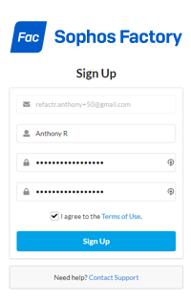
After signing up, you will be brought to the login page. Log in using the email address and password you created in the previous step.
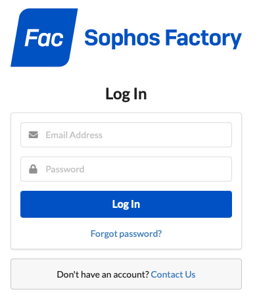
When you log in, you’ll see the Choose a project page. This page lists all organization projects for which you have access.
Click on a project to open the pipelines page.
If the project has any pipelines, you’ll see them listed here.
To build your first pipeline and learn the fundamental concepts of Sophos Factory, read Your First Pipeline.
Learn how to build your first Sophos Factory pipeline.